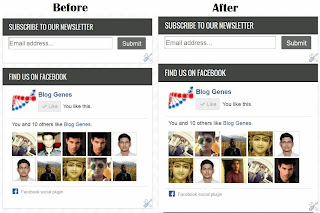 You may have downloaded many templates that are very cool and attractive but it disappoints you when you see the large space between the sidebar widgets. This space in sidebar widgets makes your template look awkward and when it comes to ad placement then we don't need any space between sidebar widgets because if you place an ad without heading then the space between the widgets make it look ugly. Also when you place an script in sidebar such as back to top button then the script need to be hidden but this space is shown by the template which again makes your template look ugly.
You may have downloaded many templates that are very cool and attractive but it disappoints you when you see the large space between the sidebar widgets. This space in sidebar widgets makes your template look awkward and when it comes to ad placement then we don't need any space between sidebar widgets because if you place an ad without heading then the space between the widgets make it look ugly. Also when you place an script in sidebar such as back to top button then the script need to be hidden but this space is shown by the template which again makes your template look ugly.So, i have found a proper solution for this problem, this single line code does not affect your other gadgets space. It only reduces the space between the gadgets or widgets in sidebar, however if you want to reduce the space between all the widgets present in your template then you can read my other post "how to reduce the space between widgets in blogger ?". So below are the steps describing the procedure of reducing the space between sidebar widgets:
- Log in to your Blogger Account.
- Go to Dashboard >> Template >> Customize.
- Then click on Advanced option and then select Add CSS from the list.
- Now copy and paste the below code in Add CSS box and click enter.
.sidebar .widget {margin: 5px 0;}
- Now click on Apply to blog tab and you are done.
Customization:
- To change the space between your sidebar widgets simply change the value highlighted in green color.

0 comments:
Post a Comment