Facebook Badges are very good widgets to show your profile and page status. Nowadays, many webmasters use these Facebook badges on their websites or blogs to connect with their audience. Facebook badges not only make your website attractive but they also show your visitors that how socially you are engaged with your audience. These badges show your current status that help your audience in understanding that what is going through your mind.
These badges also show what you like and follow. Another great thing is, you can create photo badges on Facebook that can give you more online presence. One more thing, if you don't want to share you social profile then you can crate a Facebook badge for your website that will only show the professional things to your audience.
Facebook provides four different kind of badges that you can use on your website or blogs to socially connect with your visitors:
Steps to create a Facebook Badge :
These badges also show what you like and follow. Another great thing is, you can create photo badges on Facebook that can give you more online presence. One more thing, if you don't want to share you social profile then you can crate a Facebook badge for your website that will only show the professional things to your audience.
Facebook provides four different kind of badges that you can use on your website or blogs to socially connect with your visitors:
- Profile Badge: This badge is usually used by the webmasters to share their Facebook profile and status with their audience. This badge mainly includes your name, email and current status.
- Like Badge: This badge is mainly used for showing your favorite pages, communities etc to your audience, that is, if you like something and want to share it with your audience then this badge is great choice.
- Photo Badge: This badge is generally meant for showing your Facebook photos on your website or blogs. This badge provides you an option to show up to 8 latest photos that you have uploaded on Facebook. You can show your photos in rows as well as in columns, its totally your choice whether to arrange them in row or in column(s).
- Page Badge: This badge is used for showing your Facebook fan page on your website. This badge is mainly used for promoting websites or blogs.
Steps to create a Facebook Badge :
- Log in to your Facebook Account.
- Then go to Facebook Badges page.
- Then select any of the badge out of four badges, here, i am taking Facebook profile badge.
- If you want to add the badge to your Blogger or TypePad blog then there are easy installation buttons available.
- But if you want to add these badges to any other platform then choose other option and copy the code.
- Now paste the copied code to your blog or website at desired location. For WordPress add your code in Text Widget under Dashboard>>Appearances>>Widgets>>Text Widget, and save it.
- Add Meta tags to Blogger for better SEO (Recommended)
- Scrolling recent posts news ticker widget for Blogger





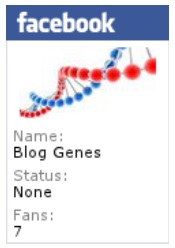



0 comments:
Post a Comment