In this tutorial i am going to show you a very simple approach to save a flash file, however if you don't like this approach then you can read my other tutorial "How to save flash files from a website ?" where i have described a totally different approach which is also a easy approach. Now its up to you to choose the method in which feel more comfortable.
Like in previous approach, here again we first search the URL of the flash files and then we use that URL to save the flash file to our PC.
How to search a Flash file/ .swf file URL ?
In this approach i am using Mozilla Firefox Browser to save the URL of Flash Files. If you don't have a Firefox browser and you do not want to download it then don't worry you can read my other tutorial where you can use any browser to search the URL of flash files. So now lets start the tutorial:- Open the website(which contains the flash file) in your browser.
- Then right click your mouse and select View Page Info from the list.
- Then Click on Media as shown in screenshots.
- Now in Address list, simply scroll down and search the URL's which have type Embed or Object.
- These are the URL's of flash files with .swf extensions at the end.
- Now copy the URL of the Flash file that you want to save onto your computer.
How to save a Flash File/ .swf file to computer ?
- Now you have the URL of Flash file, so open a new tab of your web browser.
- Then in address bar enter the URL of flash file and press Enter.
- Now you can see your flash file.
- Now click on the Menu tab of your browser and select Save Page As from the list.
- Or you can directly save the file by pressing CTRL + S.
- Now Save the file with .swf extension and you are done.
How to open a flash file ?
- Open the folder that contains the flash file/ .swf file.
- Then select the file that you want to open.
- Then right click your mouse over the selected file.
- Select Open With and the select any of the web browser to open it.
- How to generate URL for a .swf file ? (Recommended)


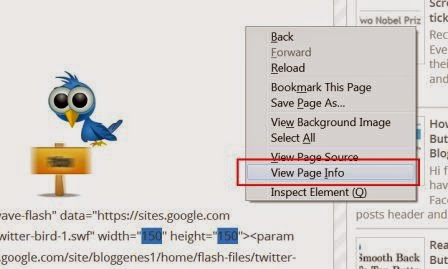




0 comments:
Post a Comment