Whenever we create a blog/website or a new blog post we want it to be indexed on Google as well as on other search engines as soon as possible. Although our posts and pages get indexed on Google in just one or two days but if you want them to be indexed as fast as possible then you can do it now by using a service provided by Google named as Google Webmaster Tools. Google webmaster tools is a free service provided by Google to webmasters so that they can maintain their blogs, websites.
Mainly Google webmaster tools allows the webmasters to monitor the indexing status of their websites and helps them to maintain their site's presence on Google search results. It also provide additional facilities which helps you to analyze your site for any errors.
Since Google webmasters tools has lots of features so discussing about each and every feature in single post is difficult. So here we only discuss about the crawling and indexing because we just want to index our webpages as soon as possible. So in this tutorial i will show you - How you can create a Google webmaster tools account, How to add a website to Google Webmaster tools, How to verify website ownership in Google Webmaster Tools, How to submit a sitemap in Google webmaster tools and How to index each and every webpage using Google webmaster Tools. So the first thing is creating a Google webmaster tools account.
But if you don't have a Google account then first you sign up for Google Webmaster Tools.
Now i consider you have created a Google Webmaster Tools account, so our next step is adding and verifying our website.
Basically it will give you two different methods one is Recommended Method and other is Alternate methods as shown in screenshots.
Now as we have already created Google webmaster tools account and also verified our website ownership so now its time index our webpages. To index our webpages we have to first submit the sitemap to Google webmaster tools so it can index our pages faster. Also after doing this we can use Fetch as Google feature to index each and every webpage of our website. So first we discuss about sitemap:
I think this post is getting lengthy so please click on the below links for the remaining tutorial:
Mainly Google webmaster tools allows the webmasters to monitor the indexing status of their websites and helps them to maintain their site's presence on Google search results. It also provide additional facilities which helps you to analyze your site for any errors.
Since Google webmasters tools has lots of features so discussing about each and every feature in single post is difficult. So here we only discuss about the crawling and indexing because we just want to index our webpages as soon as possible. So in this tutorial i will show you - How you can create a Google webmaster tools account, How to add a website to Google Webmaster tools, How to verify website ownership in Google Webmaster Tools, How to submit a sitemap in Google webmaster tools and How to index each and every webpage using Google webmaster Tools. So the first thing is creating a Google webmaster tools account.
How to create a Google webmaster tools account ?
Creating a Google webmaster tools account is as simple as creating a Google's account. However if you already have a Google account or if you are using Blogger as platform for your blog then you don't need to create a new account.But if you don't have a Google account then first you sign up for Google Webmaster Tools.
Now i consider you have created a Google Webmaster Tools account, so our next step is adding and verifying our website.
How to add a website to Google Webmaster Tools ?
- Log in to your Google Webmaster Tools Account.
- After log in to your GWT account you can see the red color ADD A SITE tab on the right side of your homepage as shown in screenshots below.
- Click on ADD A SITE tab and enter the URL of your website.
- Then click on Continue tab.
- If you have a blogger blog that is your domain is not a top level domain and its extension is .blogspot.com and you have logged in to Google Webmasters account with same Google account that you are using for blogger then you are not required to verify your domain. It will automatically get verified. But if you have a top level domain then you have to verify your ownership of the domain.
How to verify your ownership of website/domain in Google Webmaster Tools ?
Verifying your ownership of the domain/website is quiet easy in Google webmaster tools as it provides various methods to do it.Basically it will give you two different methods one is Recommended Method and other is Alternate methods as shown in screenshots.
How to verify your website ownership using Recommended method in Google Webmaster Tools?
- In this method simply you have to login to your domain name provider's site like Godaddy, Namecheap, Bluehost, Hostgator etc.
- Then My Account >> Manage Domains and select the domain that you have to verify.
- Then go to All Host Records.
- Insert the @ character into the hostname tab under Subdomain settings in All Host Records.
- Then in IP Address/URL field enter copy and paste the code given by Google as shown in screenshots.
- In record type select TXT record from the drop down list.
- Then click on Save Changes tab.
- Now again come back to Google webmaster tools verification page and click on Verify tab.
- This will verify your ownership of the domain/website.
How to verify your website ownership using Alternate method in Google Webmaster Tools ?
In Alternate methods, Google webmaster tools provide you four different methods to verify your website ownership.- HTML file upload.
- HTML tag.
- Google Analytics.
- Google Tag Manager.
Now as we have already created Google webmaster tools account and also verified our website ownership so now its time index our webpages. To index our webpages we have to first submit the sitemap to Google webmaster tools so it can index our pages faster. Also after doing this we can use Fetch as Google feature to index each and every webpage of our website. So first we discuss about sitemap:
I think this post is getting lengthy so please click on the below links for the remaining tutorial:
- How to submit a sitemap to Google Webmaster Tools ?
- How to index each and every webpage to Google ?


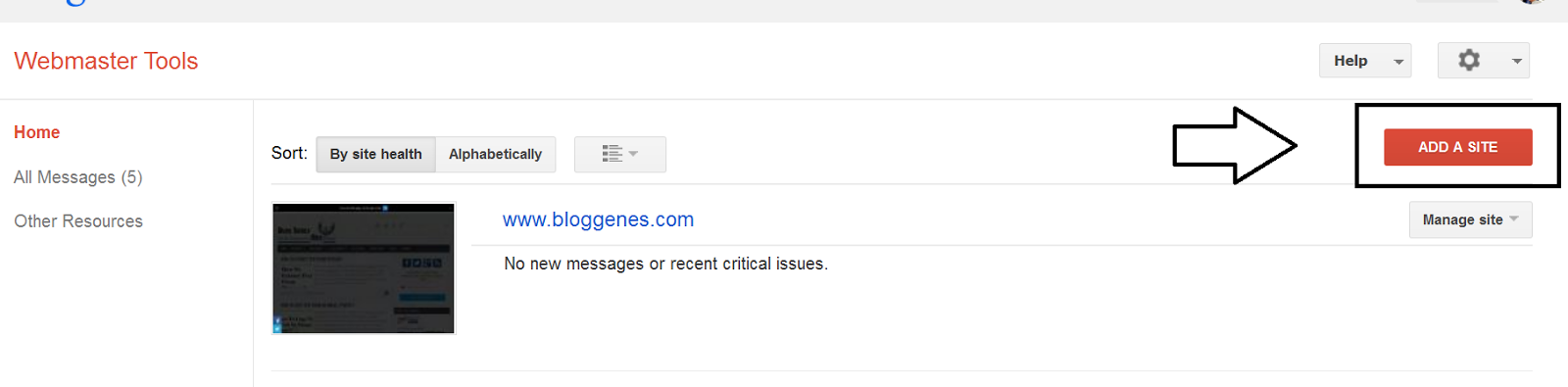


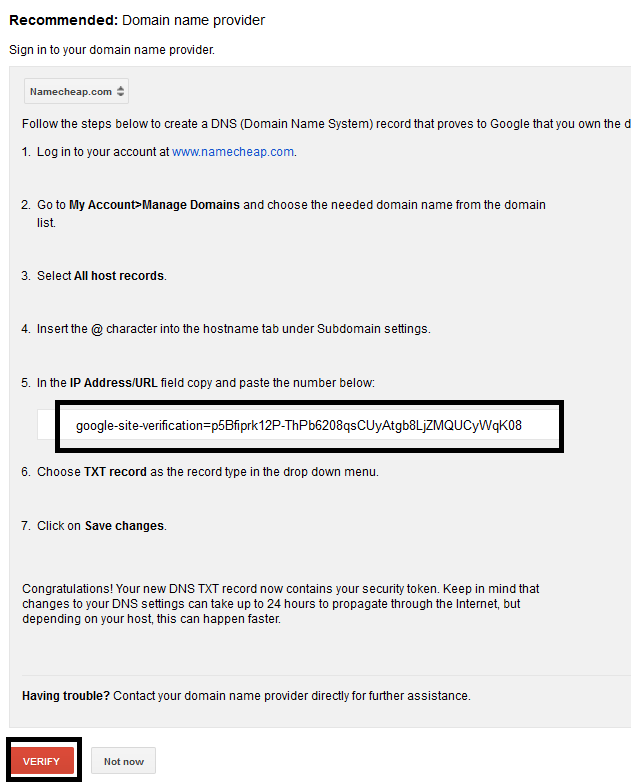
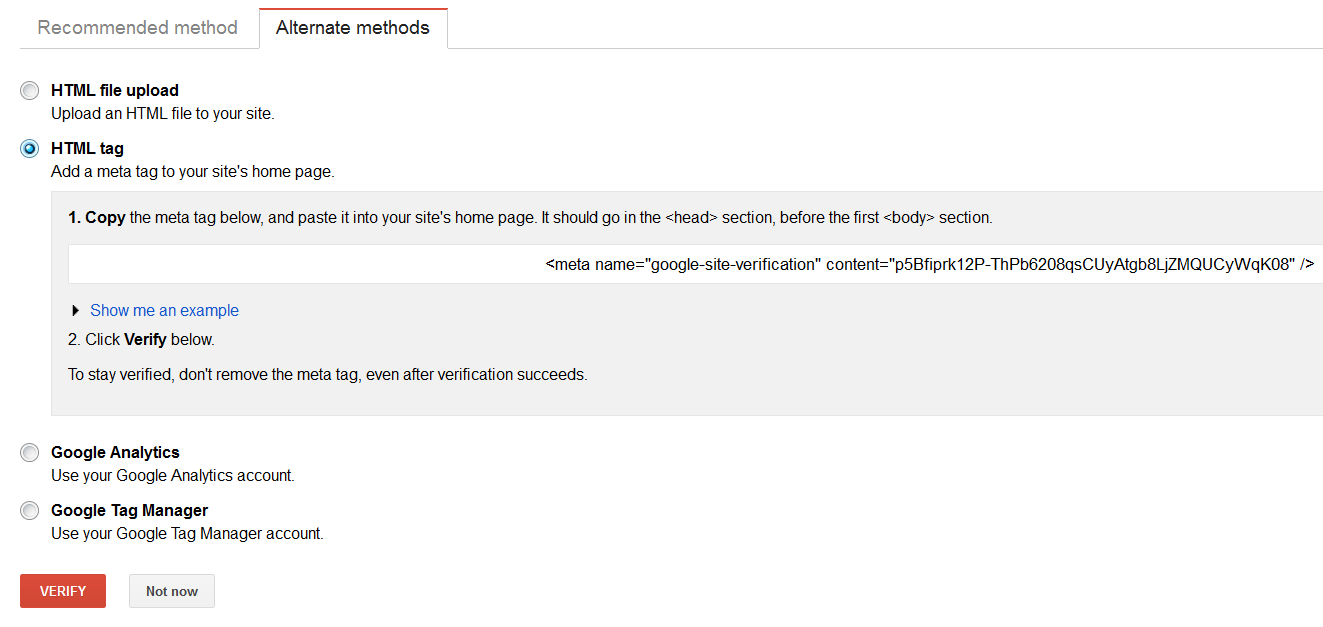
0 comments:
Post a Comment